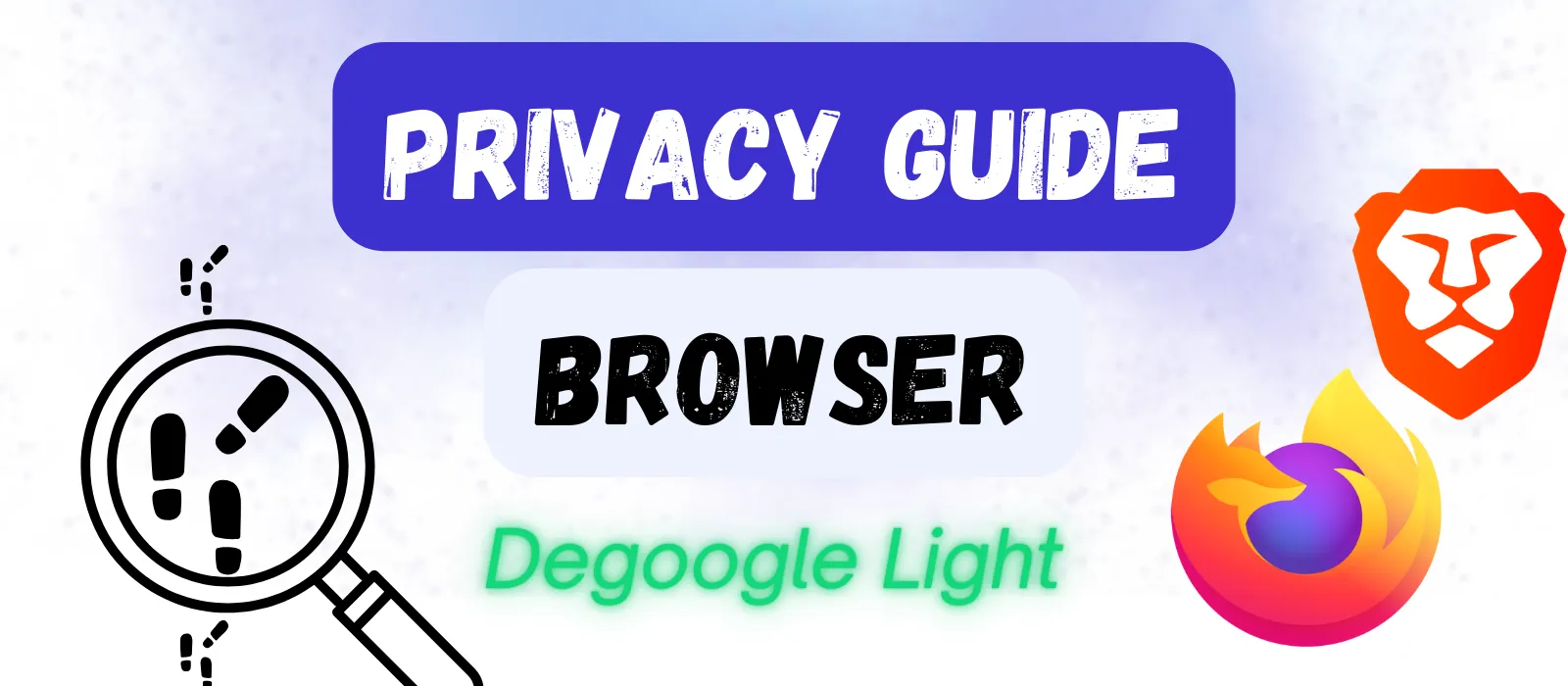Alternatives to Google Search
Google Search dominates the world of internet searches, but many alternatives exist.
This article covers some of the more popular options out there to help you find an ideal replacement.
The Google Search Problem
When it was launched in the late 1990s, Google Search was magical. Type in a query, get exactly what you were looking for. Sounds simple enough, but back then, it was a rare experience.
These days, the magic has worn off and Google is not the only game in town. But with its roughly 90% share of the global search market and the fact that “googling” has become shorthand for searching, you might not be aware of the alternatives.
That’s what this article hopes to solve – with an overview of 11 alternative search engines you can try out today.
The List
A quick breakdown of the search engines covered in this article into a few categories.
”Normal” Options
Well known, relatively popular.
- DuckDuckGo
- Brave Search
- Startpage
- Qwant
Niche Search Engines
Search with unique features.
- Ecosia
- Karma
- Swisscows
- Kagi
- Mojeek
Self-Hosted Solutions
For advanced users.
- SearXNG
- AnythingLLM
My recommendation for most people would be to start with one of the “normal” options – as these generally mimic Google’s approach and provide pretty similar results.
The “Normal” Options
So let’s look a bit closer at the four search engines that are most likely to give you the closest thing to the Google experience with their familiar look and feel, solid search results and similar features.
1. DuckDuckGo
The search engine on this list you are most likely to recognize
✅ Pros
- ✔️ DuckDuckGo is often seen as offering the best balance between privacy and search performance
- ✔️ No tracking, no personalized results manipulation
- ✔️ AI answers are optionally available
- ✔️ Optional regional results
- ✔️ Probably comes the closest to matching Google's interactives (maps, weather, calculations, etc.)
🔴 Cons
- ❌ Uses Microsoft's ad network to serve ad-based results
- ❌ No exact location-based results (both a feature and a limitation)
- ❌ Image search sometimes also shows ads
- ❌ Map results use Apple Maps, which can be less accurate than Google (esp. internationally)
Index is based on: Multiple sources, incl. Bing
Other notes: The only search engine on this list that can whiff the 1% mark for global market share (as the world’s 5th most used search engine), DuckDuckGo also makes its own browser.
2. Brave Search
An intriguing option that will likely only improve
✅ Pros
- ✔️ Independent search index that does not rely on Google or Bing
- ✔️ Privacy-focused with no tracking
- ✔️ Goggles & Rerank features allows you to customize search results to your preferences
- ✔️ Has developed its own in-house AI answers feature
- ✔️ Optional regional and location-based results filters
🔴 Cons
- ❌ Currently no maps service built in (businesses are however shown via OpenStreetMap)
- ❌ Lacks some of the interactives shown at the top of Google Search (i.e. weather when searching for a location, driving directions, etc.)
- ❌ Image search is decent, but not at Google's level
- ❌ Sometimes misses local/recent content
Index is based on: Own index
Other notes: Brave, better known for its privacy-focused browser, also offers a “premium” search version that eliminates all ads. In my experience, there were relatively few ads to begin with, but if you are looking to go completely ad-free, the option is there.
3. Startpage
Google results without the tracking
✅ Pros
- ✔️ Uses Google's results but strips all tracking
- ✔️ Familiar result quality and format
- ✔️ Anonymous view feature loads pages through a VPN-like proxy
- ✔️ European company with strong privacy laws
- ✔️ Can use three map providers (Google, Bing and Mapquest)
🔴 Cons
- ❌ Slightly slower than Google
- ❌ Some interactives don't work (driving directions, translation, etc.)
- ❌ Sometimes gives *more* sponsored results than Google at the top of the search results
- ❌ Image search isn't as robust
- ❌ Still indirectly supporting Google's search monopoly
Index is based on: Google
Other notes: Startpage also makes its own app for searching (iOS and Android). Anonymous view feature is clearly slower than normal browsing, so best for use on pages with little to no media.
4. Qwant
A privacy-focused search engine that promises not to sell your data or track you
✅ Pros
- ✔️ Encrypts all search queries
- ✔️ No cookie or tracking technology
- ✔️ No search history records
- ✔️ EU company = strong privacy laws
- ✔️ Its index emphasizes neutrality and impartiality
🔴 Cons
- ❌ Neutral rankings sometimes mean unpredictable top results
- ❌ Very limited interactives
- ❌ No maps, no business information
- ❌ Image search is not at Google's level
Index is based on: Currently mix of own index, Bing and others
Other notes: Based in France, Qwant Search is a pretty barebones search engine in terms of features. It’s main draw is the privacy aspect, but if you are looking for Google-like performance and features, you’ll likely be underwhelmed. Qwant is partnering with Ecosia (next up on this list) to further develop their own indexing technology for EU search engines.
The Niche Search Engines
This next group usually has a particular focus or purpose that makes them unique. They generally won’t be at the top of the list in terms of features or performance, but attract users primarily through shared values. This being the case, I’ll simply highlight what makes them different.
5. Ecosia
The environmentally friendly way to search
Ecosia promises to put all of its profits towards climate and environment-protecting projects. It boasts climate-neutral operations and has a high level of fiscal transparency. The company is based in Germany and curretnly uses a mix of indexing technologies, but plans to move away from Big Tech indices as soon as possible.
6. Karma
Committed to promoting biodiversity and animal welfare
Similar to Ecosia, Karma donates a portion of its revenue to biodiversity non-profit organizations. The France-based search engine uses Brave Search for its results and Bing for its ads.
7. Swisscows
A family-friendly search engine that is also committed to privacy
In addition to robust privacy features, Swisscows also does not index sexually-explicit content, making it a safer choice for younger users. While I think you can guess where this company is based, like Karma it uses Brave Search for its results and Bing for its ads.
Stay in the Loop
Get updates on new guides, tools, and tips to help you degoogle your life.
8. Mojeek
UK-based, privacy-focused search engine with its own search index and an early 2000s vibe
Mojeek is a blast from the past with its text-only interface. It allows users through its “Focus” feature to rerank results to their preferences, while showing its quirky side with “emotion-based searching”. The company operates on its own search index and ad program.
9. Kagi
A paid search option that eliminates ads and has a clear commitment to privacy
Based in the US, Kagi is a quickly growing search company that offers a range of features with plans starting at around USD 5/mo. There is a limited free tier, but it does require a sign up to use. One standout feature is its Privacy Pass, which allows users to search anonymously via a token-based system.
The Self-Hosted Solutions
For those with the resources (mainly time) to do so, these next two options offer much more control and the possibility of comprehensive privacy – provided you know what you’re doing.
10. SearXNG
For the technically inclined
An open-source, self-hostable search engine, SearXNG aggregates results from multiple search engines. It has robust privacy and customization options – with no ads, tracking or corporate interests.
However, search result quality can vary wildly, especially when Google & Bing are not activated. Its response/load times can be slow and practically no interactives work here (weather, driving directions). It is option overload for most users.
11. AnythingLLM
Self-hosted AI-based searching
AnythingLLM allows you to perform AI searches directly on your own PC or server. Like other AI chatbots, it can provide direct answers (often with sources) and is great for research and complex questions. The conversational interface feels natural and allows users to ask questions in normal language.
However, this is not really a traditional search engine. Due to its use of local computing resources, searches can be (much) slower than normal search results. Using large language models (LLMs) require substantial computing power and can bring your PC to a grinding halt. Like all AI chatbots, its answers can be incomplete or biased.
My Personal Use
Even though I was familiar with most of these options before preparing to write this article, the process actually led me to change my default search engine. Initially in my degoogle process, I had been using DuckDuckGo, as it was the name I was most familiar with. However, after running some side-by-side comparisons, I found I preferred Brave Search in many cases and now use it as my first option.
I am intrigued by the idea of self-hosted solutions, but searXNG was too complex and finicky for my tastes and AnythingLLM can really bog down your machine depending on which language model you choose to run. As with all AI systems, it can also be unreliable in its answers at times, so I don’t think I would ever completely rely on this type of setup, but will continue to test it.
The Bottom Line
There’s a search engine for everyone out there, it just might take some testing to find yours. The trade-offs compared to using Google are negligible in many cases, and you may prefer some of those differences in the end. Whichever search engine you choose, every single one of these options will give you greater privacy and remove one more piece of Big Tech from your life.
Next Steps
So, you’ve chosen the search engine you want to try? Great! The guide below can give you step-by-step guidance on replacing your current search engine. If you’ve already done that or know how to do it yourself, check out the Browser Privacy Guide for tips on how to further degoogle your browsing experience.